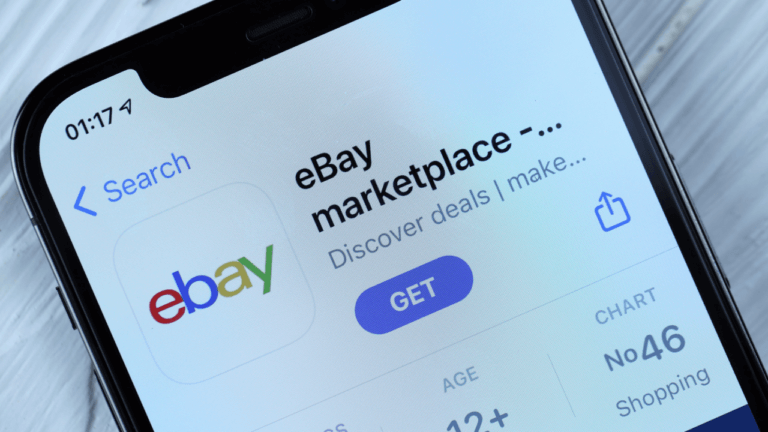eBay is a massive online marketplace connecting millions of buyers and sellers worldwide. With so many sellers on the platform, it can be challenging to find a specific seller you’re looking for. If you are trying to locate a specific seller on eBay but feeling lost among the millions of buyers and sellers on the platform? Don’t worry, eBay has got you covered with several tools and features that can help you find a particular seller quickly and easily. In this article, we’ll show you the best methods for finding a specific seller on eBay.
How to Find a Specific Seller on eBay
If you’re looking for a specific seller on eBay, you may find it challenging to sift through the millions of buyers and sellers on the platform. However, eBay has several tools and features that can help you find a particular seller quickly and easily. Here are the best methods for finding a specific seller on eBay.
Use the eBay Seller Search Tool
The eBay seller search tool is the easiest and most effective way to find a specific seller on eBay. To use the tool, follow these simple steps:
- Go to the eBay homepage and click on the “Advanced” link next to the search bar.
- On the Advanced Search page, scroll down to the “Search by seller” section.
- Enter the seller’s username or email address in the “Enter seller’s user ID” field and click on the “Search” button.
The eBay seller search tool will display a list of all the sellers on eBay that match your search criteria.
- As of 2023, eBay has over 185 million active buyers and 20 million active sellers, making it one of the world’s largest online marketplaces.

eBay Advanced Search by Seller
Another way to find a specific seller on eBay is to use the advanced search feature. Here’s how to use it:
- Go to the eBay homepage and enter a keyword related to the item you’re looking for in the search bar.
- On the search results page, click on the “Advanced” link next to the search bar.
- On the Advanced Search page, scroll down to the “Search by seller” section.
- Enter the seller’s username or email address in the “Enter seller’s user ID” field and click on the “Search” button.
The search results will display all the listings on eBay that match your keyword and are being sold by the seller you’re looking for.
- As of 2023, eBay’s marketplace platform hosts over 1.3 billion live listings.
Finding eBay Sellers by Location
If you’re looking for a seller in a specific location, you can use eBay’s location filter to narrow down your search results. Here’s how to do it:
- Go to the eBay homepage and enter a keyword related to the item you’re looking for in the search bar.
- On the search results page, click on the “Advanced” link next to the search bar.
- On the Advanced Search page, scroll down to the “Located in” section and select the country you want to search in.
- You can also enter a ZIP or postal code to search for sellers in a specific area.
- Click on the “Search” button to see the search results.
eBay Seller Search Tool by Location
You can also use the eBay seller search tool to find sellers by location. Here’s how:
- Go to the eBay homepage and click on the “Advanced” link next to the search bar.
- On the Advanced Search page, scroll down to the “Search by seller” section.
- Enter the seller’s username or email address in the “Enter seller’s user ID” field and select the country you want to search in from the “Located in” dropdown menu.
- Click on the “Search” button to see the search results.
Check Your Purchase History
If you’ve bought items from the seller before, you can find them in your purchase history. Here’s how to do it:
- Go to My eBay and click on the “Purchase History” link.
- Click on the “More actions” button next to the item you bought from the seller.
- Click on the “Contact seller” button.
This will take you to the seller’s profile page, where you can see their username, email address, and other information.
Conclusion
Finding a specific seller on eBay can be a daunting task, but with the right tools and features, it can be done quickly and easily. Whether you’re using the eBay seller search tool, advanced search, location filters, or checking your purchase history, there are multiple ways to locate the seller you’re looking for. With over 185 million active buyers and 20 million active sellers on the platform, eBay offers a vast selection of products and services, making it one of the world’s largest online marketplaces. So, the next time you’re trying to find a particular seller on eBay, try out these methods to streamline your search and make your shopping experience a breeze.
Related FAQ
Q: How do I find a reliable seller on eBay?
A: To find a reliable seller on eBay, you can start by checking their feedback score and reading their reviews from previous buyers. You can also check if the seller has been verified by eBay or if they are a top-rated seller. It’s important to also review the item description and photos carefully and to ask the seller any questions you may have before making a purchase. eBay also offers buyer protection policies to help ensure you receive your item as described, and you can file a claim if there are any issues with your purchase.
Q: How do I find a seller near me on eBay?
A: To find a seller near you on eBay, you can use the location filter when searching for items. You can select the “Located in” option in the advanced search settings and enter your zip or postal code to narrow down your results to local sellers. You can also sort your search results by distance to see the closest sellers to your location. Additionally, you can check the seller’s profile page to see their location and if they offer local pickup options.